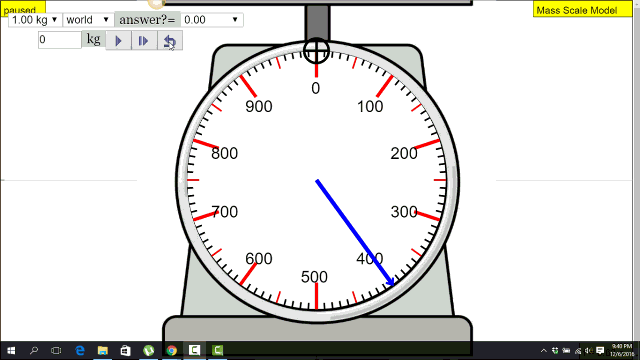Briefing Document: Exploring Customizable Math Apps Workshop
Date: 2024-05-08 (Date of this document creation) Source: "20170125 TRIASI workshop 2017 Exploring Customisable Math Apps - Open Educational Resources / Open Source Physics @ Singapore"
Overview This document summarizes the key aspects of a workshop focused on using and customizing math apps for primary school education. The workshop, held in Singapore in 2017, aimed to equip educators with the knowledge and skills to leverage interactive digital tools for engaging math learning. It was part of the broader Open Educational Resources / Open Source Physics initiative in Singapore, emphasizing the use of freely available resources.
Key Themes and Ideas:
- Customizable Math Apps for Engaging Learning: The central theme revolves around using math apps that can be modified or adapted to meet specific learning needs. The workshop aimed to move beyond passive consumption of digital tools and towards active engagement with customized learning experiences.
- Quote: "Learn how customisable Math Apps can engage students in activities to explore and learn mathematical concepts and skills in a fun way."
- Quote: "Participants will learn how Math Apps can be used in activity-based learning."
- Quote: "The Math Apps allow students to experiment, explore and construct meanings and understandings between concrete and abstract mathematical ideas."
- Activity-Based Learning: The workshop promoted activity-based learning, where students actively explore mathematical concepts through interaction with the apps, rather than passively receiving information. The apps are viewed as tools for exploration and construction of understanding.
- Bridging Concrete and Abstract: A major goal was using the apps to help students bridge the gap between concrete, tangible experiences and abstract mathematical ideas. This is a recurring theme in math education, and the workshop aims to provide tools to facilitate this.
- Customization for Individual Needs: The ability to customize the apps to suit individual learning needs was a key focus. This highlights the potential of digital tools to personalize learning.
- Quote: "Customize Math Apps to meet students’ learning needs"
- Quote: "how to customize the Math Apps to suit your students’ learning needs."
- Open Educational Resources (OER) and Open Source Physics: The workshop is situated within a broader initiative that advocates for the use of free and open educational resources. This reflects the commitment to accessible and equitable education.
- Variety of ICT Tools: The workshop introduced a wide array of ICT tools for teaching and learning mathematics, categorized as:
- Natural-fit: Tools like GeoGebra, Geometer Sketchpad, and Desmos, used for mathematical exploration and visualization.
- Virtual Manipulatives: Digital tools that mimic physical manipulatives, such as those from the National Library of Virtual Manipulatives, allowing for concrete representation of abstract ideas.
- Collaboration and Communication: Tools like Google Apps, Padlet, and Explain Everything for facilitating communication and collaborative learning among students.
- Formative Assessment: Tools such as Poll Everywhere, Plickers, and Kahoot for gathering real-time feedback on student understanding.
- Online Games: Educational games to motivate learning such as Mathplayground.
- The list clearly states that it is compiled for general reference and not an endorsement, also stating: "The use of ICT should complement children’s learning experiences, and be age and developmentally appropriate, in particular to younger children."
- Specific Math Apps Demonstrated: The workshop showcased specific examples of math apps created using EasyJavaScriptSimulation (EJS), including:
- Number Properties App: An app focused on numbers up to 100, exploring properties such as odd, even, multiples, and factors.
- Quote: "Primary School Numbers from 1 to 100 for learning of properties such as Odd, Even, Multiples and Factors JavaScript HTML5 Applet Simulation Model"
- Reading Scales App: An app focusing on measurement, specifically reading scales with decimals. *Quote: "Mass or Weighing Scale Model JavaScript Simulation Applet HTML5"
- Optional apps also include Telling Time, Nets of Cubes and Cuboids, and Nets of Square or Rectangular Pyramids. All apps were built in HTML5 and are compatible with a variety of devices.
- Workshop Flow and Activities: The workshop involved:
- Introduction to the Math Learning Community and available tools.
- Discussion on syllabus topics where these tools could be helpful.
- Demonstrations of the specific math apps and discussion on their use.
- A break for networking.
- Opportunity for participants to request added features.
- Sharing of digital apps used by the participants, as well as a guest speaker and survey to finalize the workshop.
Important Facts:
- Target Audience: Primary school math educators.
- Presenters: Mr. Wee Loo Kang, Thong CH, Woo Huey Ming, Shannalyn, and Samuel Tan (from the Educational Technology Division of MOE).
- Workshop Dates: 25 Jan, 22 Mar, 3 May
- Technology: The apps utilize JavaScript and HTML5, making them accessible on various platforms (Android/iOS, Windows/MacOSX/Linux, ChromeBook).
- Customization Process: App developers (like Mr. Wee) are open to feedback and can add features based on participant requests within a relatively quick turnaround time.
Conclusion:
This workshop provided a valuable opportunity for primary school teachers to explore and adopt customizable math apps. The emphasis on activity-based learning, bridging concrete and abstract, and customization for individual needs, aligns with modern pedagogical approaches. The workshop highlighted a commitment to open educational resources and technology-enhanced math education. The wide range of tools and resources and the clear aim to connect theoretical concepts with real student needs make this a useful source for understanding technology use in the classroom.
http://weelookang.blogspot.com/2016/10/triasi-workshop-2017-exploring.html
Presenter
1. Mr Wee Loo Kang
2. Thong CH
3. Woo Huey Ming
4. Shannalyn
4. Samuel Tan
EDUCATIONAL TECHNOLOGY DIVISION (MOE)
Title:
Exploring Customisable Math Apps
Target
Primary
Math
Date and Time
25 Jan, 22 Mar, 3 May
1430 - 1730 hours
Mr Lawrence Wee Loo Kang
Objective
Learn how customisable Math Apps can engage students in activities to explore and learn mathematical concepts and skills in a fun way.
Participants will learn how Math Apps can be used in activity-based learning.
Content Outline
By the end of the session, the participants should be able to
1. Use the Math Apps to help students uncover abstract mathematical concepts or results
2. Customize Math Apps to meet students’ learning needs
Reference:
https://sg.iwant2study.org/ospsg/index.php/interactive-resources/mathematics
Synopsis
Looking for interesting ideas to help your students explore and learn mathematical concepts and skills in a fun way? The Math Apps allow students to experiment, explore and construct meanings and understandings between concrete and abstract mathematical ideas. The workshop facilitators will also share their experiences using Math Apps for teaching & learning and how to customize the Math Apps to suit your students’ learning needs.
Workshop Flow
10 mins introduce Math LC, community overview (CH and HM), tools (geogebra, maps etc)
Useful ICT Tools for Teaching and Learning of Mathematics
Natural-fit
- Geogebra https://www.geogebra.org/
- Geometer Sketchpad http://www.dynamicgeometry.com/
- Mathematics PlaySpace http://tinyurl.com/MAPS-moe
- Desmo https://www.desmos.com/
Virtual Manipulatives
- National Library of Virtual Manipulatives http://nlvm.usu.edu/en/nav/vlibrVirtual%20ary.html
- eduplace http://www.eduplace.com/kids/mw/manip/mn_2.html
- Mathplayground http://www.mathplayground.com/math_manipulatives.html
- National Council of Teachers of Mathematics: Illuminations http://illuminations.nctm.org/Search.aspx?view=search&type=ac
- Flash Apps Number and Algebra Measurement and Geometry Statistics
- http://iwant2study.org/lookangejss/math/flash/Primary%20Level/
- NRICH Enriching Mathematics http://nrich.maths.org/frontpage
- Open Educational Resources https://sg.iwant2study.org/ospsg/index.php/interactive-resources/mathematics
Collaboration and Communication
- Google Apps for Education https://www.google.com/edu/products/productivity-tools/
- TodaysMeet https://todaysmeet.com/
- Padlet https://padlet.com/
- Popplet http://popplet.com/
- Lino http://en.linoit.com/
- Explain Everything https://explaineverything.com/
- Doceri https://doceri.com/
- Screencast-O-Matic https://screencast-o-matic.com/
Formative Assessment
- Poll Everywhere https://www.polleverywhere.com/
- Plickers https://plickers.com/
- Socrative https://www.socrative.com/
- Kahoot https://kahoot.it/
- Formative https://goformative.com/
- Nearpod https://nearpod.com/
- Quizizz https://quizizz.com/
- Educaplay https://en.educaplay.com/
- PingPong http://gogopp.com/en
- GoSoapBox http://www.gosoapbox.com/
Online Games
- Mathplayground http://www.mathplayground.com/
- Coolmath4kids https://www.coolmath4kids.com/
- Arcademics http://www.arcademics.com/
- Fuel the brain http://www.fuelthebrain.com/
- The information contained in the list is compiled for general reference purposes only. It does not represent the opinion of MOE, nor endorsement of any products or services. MOE is not liable for any loss or damage caused by the content of the linked websites.
- The use of ICT should complement children’s learning experiences, and be age and developmentally appropriate, in particular to younger children.
30 mins discuss what is in the syllabus that we can work together
10 mins App 1: Numbers Even Odd Multiples Factors
10 mins Discuss
30 mins break and networking
10 mins App 2: Reading Scales
10 mins Discuss what are some features you want added, LK will add if possible, changes typically done in 7 days or so.
20 mins sharing by participants what are some of the digital apps websites used currently
10 mins guest speaker?
10 survey
optional other apps
Net(s) of Square or Rectangular Pyramid in 3D WebGL JavaScript HTML5 Applet Simulation Model by Loo Kang WEE and CH Thong
Frequently Asked Questions about Customisable Math Apps
- What are customisable Math Apps and how can they benefit students?
- Customisable Math Apps are digital tools designed to allow students to explore mathematical concepts in an interactive and engaging way. These apps often feature simulations, virtual manipulatives, and games that help bridge the gap between concrete and abstract mathematical ideas. By allowing customization, educators can adapt these apps to meet the specific learning needs of their students, fostering a deeper and more personalized understanding of mathematical principles. Students can experiment, construct meaning, and discover relationships between different concepts through active participation.
- What are some examples of ICT tools that can be used for teaching and learning mathematics?
- There is a wide array of ICT tools available for math education. These tools can broadly be categorized as:
- Natural-fit Tools: These include dynamic geometry software like GeoGebra and Geometer Sketchpad, as well as interactive platforms like Mathematics PlaySpace and Desmos.
- Virtual Manipulatives: Online resources such as the National Library of Virtual Manipulatives, eduplace, Math Playground, and NCTM Illuminations provide digital representations of physical manipulatives, which can aid in visualizing mathematical concepts.
- Collaboration and Communication Tools: Platforms like Google Apps for Education, TodaysMeet, Padlet, Popplet, Lino, Explain Everything, Doceri, and Screencast-O-Matic facilitate collaboration and communication among students and teachers.
- Formative Assessment Tools: Tools like Poll Everywhere, Plickers, Socrative, Kahoot, Formative, Nearpod, Quizizz, Educaplay, PingPong, and GoSoapBox help educators gauge student understanding and progress.
- Online Games: Websites like Mathplayground, Coolmath4kids, Arcademics, and Fuel the brain provide engaging ways to practice and reinforce mathematical skills.
- What type of mathematical topics are covered by the provided Math Apps?
- The provided Math Apps cover a variety of mathematical topics suitable for primary school levels, such as:
- Number Properties: Exploring odd and even numbers, multiples, and factors.
- Measurement: Learning to read scales, understanding decimals, and measuring length, mass, and volume.
- Geometry: Visualizing 3D shapes like cubes, cuboids, and pyramids, including their nets.
- Time: Learning to tell time.
- Kinematics: Exploration of concepts like speed.
- How can educators customize Math Apps to fit their students' learning requirements?
- Math Apps are designed with customization in mind, with the ability for educators to modify variables or parameters to match student’s specific level or curriculum goals. Many of these tools allow adjustment of difficulty levels, selection of focus topics, or modification of visual representation of concepts, and teachers can add their own content to increase relevance for the students. This is facilitated by open-source code and the use of platforms such as Easy JavaScript Simulation (EJS) that allow adjustments to parameters and visuals.
- What is Easy JavaScript Simulation (EJS) and why is it relevant to these Math Apps?
- Easy JavaScript Simulation (EJS) is a tool that allows educators to create interactive simulations and models without needing deep coding knowledge. Many of the math apps mentioned are built using EJS or a similar approach such as HTML5. The relevance lies in the fact that this approach allows for easy creation and modification of apps and the accessibility of these applications on various devices including laptops, desktops, Chromebooks, tablets, and smartphones.
- What is the focus of the workshop mentioned in the provided text?
The main focus of the workshop, "Exploring Customisable Math Apps," is to introduce educators to interactive, digital tools that can be utilized to teach primary school mathematics. The objective is to enable teachers to use Math Apps for activity-based learning, allowing them to customize those apps to enhance students’ exploration and understanding of abstract math concepts. A key aspect of the workshop is to share experiences of using apps for teaching and to allow attendees to add feature requests for improvements.
- Besides math, what other subjects are covered by the provided resources?
- While the main focus of the provided text is on Math Apps, there are also some resources mentioned related to science education:
- Physics: Simulations are included for topics such as collisions, projectile motion, energy models, gravity, electromagnetism and waves.
- Chemistry: Resources are mentioned about chemical reactions, states of matter, and the use of tools like wRiteFormula.
- General Science: There are also models for topics related to frictional forces, light and shadow and some biology related modeling.
- What devices and platforms are compatible with the Math Apps and Simulations?
The Math Apps and Simulations mentioned are largely designed to be accessible across a broad spectrum of devices and operating systems. The use of JavaScript and HTML5 means that they can run smoothly on:
* Android and iOS devices, including phones, tablets, and iPads.
* Windows, macOS, and Linux computers, such as laptops and desktops.
* ChromeBook Laptops
This widespread compatibility makes these resources convenient for various educational settings.