http://weelookang.blogspot.sg/2013/02/ict-tools-on-physics-invited-by-prof.html
Briefing Document: ICT Tools for Physics Education
Subject: Review of "20130227 ICT tools on Physics invited by Prof Hew Khe Foon - Open Educational Resources / Open Source Physics @ Singapore"
Introduction:
This document summarizes the key information presented in the blog post "20130227 ICT tools on Physics invited by Prof Hew Khe Foon," which details a presentation by Wee L.K. on the use of ICT tools in physics education. The post highlights various open educational resources (OER) and open-source physics (OSP) tools, particularly Easy Java Simulations (EJS) and Tracker, and their potential to enhance teaching and learning.
Main Themes and Ideas:
- Open Educational Resources (OER) and Open Source Physics (OSP):
- The post strongly advocates for the use of OER and OSP tools in physics education. This approach allows educators to access, modify, and share educational resources freely. The platform itself is a repository for OER and OSP materials for Physics and Math.
- The blog post emphasizes the benefit of accessibility and customization, enabling teachers to tailor simulations and learning experiences to specific curriculum needs.
- Example: The blog post showcases various simulations designed for physics and math and makes them openly available for download.
- Easy Java Simulations (EJS):
- EJS is presented as a key tool for creating interactive physics simulations. The post highlights its ease of use, allowing teachers to design their own customized models.
- A vertical spring mass system simulation is provided as an example, emphasizing the accessibility and practicality of these tools. The simulations are available for download.
- The blog post acknowledges Professor Hwang Fu-Kwun for his work that contributed to the user's simulations, highlighting the collaborative nature of open educational resources.
- Example: "you can download all my simulations here https://www.dropbox.com/sh/6tphscl4rfos7wa/QmMHG3ctAb/lookangEJSworkspace/export As a student teacher ask for a vertical spring mass system here u go. https://dl.dropbox.com/u/44365627/lookangEJSworkspace/export/ejs_verticalspringwee.jar"
- Tracker Video Analysis and Modeling Tool:
- Tracker is introduced as another essential tool, used for video analysis and modeling of physical phenomena. The post includes download links for different operating systems.
- The post includes a YouTube tutorial link to teach users about Tracker
- The post showcases the practical use of Tracker in modeling and understanding projectile motion, demonstrating its capacity to enhance student understanding through visual representation of real-world scenarios.
- Example: "Tracker by Douglas Brown Download Tracker 4.751 installer for: WindowsMac OS XLinux 32-bitLinux 64-bit Youtube tutorial: http://www.um.es/fem/EjsWiki/Main/Webcasts"
- Effectiveness of ICT Tools:
- The blog post emphasizes the effectiveness of EJS and Tracker in enhancing physics learning by:
- Promoting "Becoming Scientist" mindsets.
- Improving visualization of concepts.
- Facilitating interactive engagement.
- The post implies that these tools are more effective than traditional pen-and-paper methods, which are unable to provide the same interactive and visual learning experience.
- Example: The post mentions "findings about the effectiveness of these tools. 1. Becoming Scientist 2. Visualisation 3. Interactive Engagement over traditional pen paper lessons."
- Research and Publications:
- The post includes a list of journal papers and conference presentations by Wee L.K. that further demonstrate the impact of these ICT tools.
- The publications cover various aspects, including the use of computer models in physics learning and design ideas for productive experiential learning.
- The inclusion of published research adds credibility to the efficacy of the ICT tools being showcased.
- Example: The blog post references "Wee, L. K., & Goh, G. H. (2013). A geostationary Earth orbit satellite model using Easy Java Simulation. Physics Education, 48(1), 72."
- Mathematics Tools:
- The blog post expands into math-related tools such as GeoGebra, and illustrates hands-on examples of its use in the classroom.
- It shows the use of Geogebra for understanding word problems, linear equations, geometric shapes, and properties of angles, reinforcing the applicability of interactive tools across subjects.
- Example: "Mathematics: 1. GeoGebra download: WindowsMac OS XLinuxUnixXO - one laptop per child Hands-on: Maths Simulation Word ProblemGeogebra Gradient of a Line SegmentLinear EquationGeogebra Triangle"
- Community and Collaboration:
- The presentation is a result of an invitation by Professor Hew Khe Foon, emphasizing the collaborative effort within the educational community.
- The availability of simulations and resources online fosters a community of educators sharing and building upon each other's work.
- Example: "Thanks to Prof Hew for the invitation to share!"
- Wide Range of Simulations:
- The blog post provides a long list of simulation models related to various topics of Physics and math. These resources are available for educators to use in their classrooms and labs.
- Example: The blog post lists numerous simulations covering mechanics, electromagnetism, optics, waves, quantum physics, and others.
Key Facts:
- Presenter: Wee L.K.
- Event: ICT tools on Physics invited by Prof Hew Khe Foon
- Date: 27 February 2013
- Location: NIE, Block 2, ECL 4 (NIE 2-02-05), Singapore
- Focus: Use of EJS and Tracker in Physics Education
- Availability: Open access to simulations and resources online
Conclusion:
This presentation and blog post highlight the transformative potential of ICT tools in physics education. The use of OER and OSP, particularly with EJS and Tracker, can significantly improve student engagement, understanding, and the overall learning experience. The research and publications further validate the effectiveness of these tools. The post also expands into math-related educational tools, showing the breadth of the applicability of interactive educational tools. The emphasis on collaboration and open access to resources promotes a community-driven approach to improving educational practices.
This briefing document should provide a comprehensive overview of the key ideas and facts presented in the source document.
ICT tools on Physics invited by Prof Hew Khe Foon
Thanks to Prof Hew for the invitation to share!
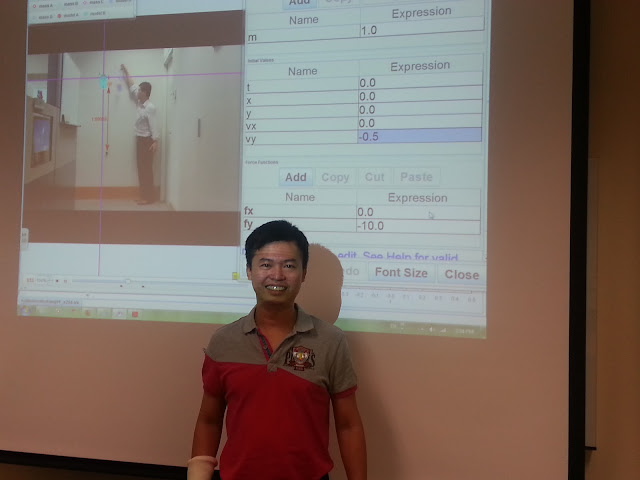 |
| ICT tools on Physics invited by Prof Hew Khe Foon, tracker modeling |
request:
This Jan 2013 semester I am teaching an ICT class of secondary student teachers who major mainly in Physics & Mathematics.
- easy java simulation by Francisco Esquembre download: EJS_4.3.7_130218.zip
- for the purpose of hands-on perhaps we can browse and download the simulations here http://weelookang.blogspot.sg/p/physics-applets-virtual-lab.html
- you can download all my simulations here
https://www.dropbox.com/sh/6tphscl4rfos7wa/QmMHG3ctAb/lookangEJSworkspace/export
- As a student teacher ask for a vertical spring mass system
here u go.
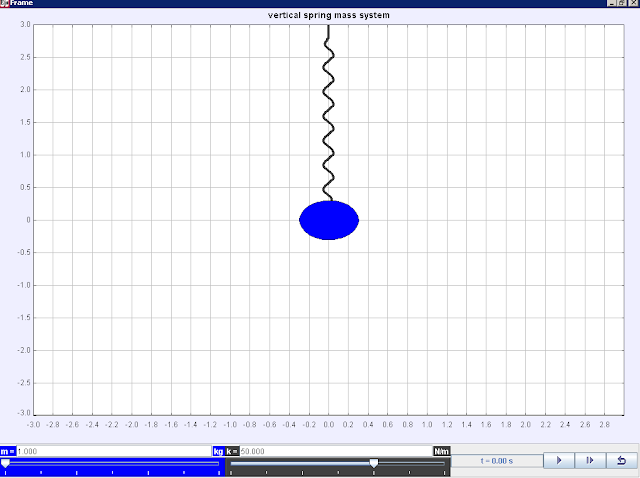
https://dl.dropbox.com/u/44365627/lookangEJSworkspace/export/ejs_verticalspringwee.jar licensed under creative commons attribution. author: lookang. i thank prof hwang fu-kwun for his model here http://www.phy.ntnu.edu.tw/ntnujava/index.php?topic=349.0. He is the one who teach me how to make simulations! - tracker by Douglas Brown Download Tracker 4.751 installer for: Windows Mac OS X Linux 32-bit Linux 64-bit
Journal Papers: findings about the effectiveness of these tools.
- Becoming Scientist
- Visualisation
- Interactive Engagement
Journal Papers
- Wee L.K., Ning H.T. (201?) Vernier Caliper and Micrometer Computer Model using Easy Java Simulation XX(X), XXX (manuscript pending submission)
- Wee, L. K., & Goh, G. H. (2013). A geostationary Earth orbit satellite model using Easy Java Simulation. Physics Education, 48(1), 72. doi: 10.1088/0031-9120/48/1/72 arXiv:1212.3863 [pdf]
- Wee L.K., Charles Chew, Goh G.H.,Lee T.L.,Samuel Tan (2012) Using Tracker as a Pedagogical Tool for Understanding Projectile MotionPhysics Education, 47(4): 448. arXiv:1206.6489 [pdf]
- Wee, L. K. (2012). One-dimensional collision carts computer model and its design ideas for productive experiential learning. Physics Education, 47(3): 301. http://www.compadre.org/osp/items/detail.cfm?ID=11802 [Draft PDF]arXiv:1204.4964 [pdf]
- Wong, D., Sng, P. P., Ng, E. H., & Wee, L. K. (2011). Learning with multiple representations: an example of a revision lesson in mechanics. Physics Education, 46(2), 178. http://www.compadre.org/OSP/items/detail.cfm?ID=10817 [Draft PDF] arXiv:1207.0217 [pdf]
Conference Presentations with Papers
- Wee, L. K., & Lye, S. Y. (2012). Designing Open Source Computer Models for Physics by Inquiry using Easy Java Simulation. Paper presented at the 20th International Conference on Computers in Education (ICCE 2012) Singapore Interactive Event, Singapore.http://arxiv.org/ftp/arxiv/papers/1210/1210.3412.pdf arXiv:1210.3412 [pdf]
- Lye, S. Y., & Wee, L. K. (2012). Open Source Energy Simulation for Elementary School. Paper presented at the 20th International Conference on Computers in Education arXiv preprint arXiv:1211.7153, Singapore.http://arxiv.org/abs/1211.7153 arXiv:1211.7153 [pdf]
- Wee L.K., Lim A.P., Goh G.S. (2012, 01-06 July, 1300-1430) Computer Models Design for Teaching and Learning using Easy Java Simulation PS 02.09 | Parallel Session 02.09 | Room 09 | 02.07.2012 Monday | 13:00 - 14:30 | 2012 World Conference on Physics Education Bahçeşehir Üniversitesi, İstanbul, Turkey arXiv:1210.3410 [pdf]
- Wee, L. K. (2012, 08 February). Physics Educators as Designers of Simulation Using EJS Part 2. Paper presented at the American Association of Physics Teachers National Meeting Conference: 2012 Winter Meeting, Ontario, California, USA. [PDF by OSP] [PPT]arXiv:1211.1118 [pdf]
- Wee L.K. Lee T.L. (2011) Video Analysis and Modeling Tool for Physics Education: A workshop for Redesigning Pedagogy at 4th Redesigning Pedagogy conference workshop on Video Analysis and Modeling for Physics Education, National Institute of Education, Nanyang Technological University, Singapore [PDF] to be available from NIE[PPT] arXiv:1207.0220 [pdf]
- Wee, L. K. (2010, 20 July). Physics Educators as Designers of Simulation using Easy Java Simulation. Paper presented at the American Association of Physics Teachers National Meeting Conference: 2010 Summer Meeting, Portland, Oregon, USA. [PPT] arXiv:1210.5002[pdf]
- Wee, L. K., & Mak, W. K. (2009, 02 June). Leveraging on Easy Java Simulation tool and open source computer simulation library to create interactive digital media for mass customization of high school physics curriculum. Paper presented at the 3rd Redesigning Pedagogy International Conference, Singapore. [PDF] [DOC] [PPT] arXiv:1207.0219[pdf]
FAQ: Open Educational Resources and Physics Simulations
- What are Easy Java Simulations (EJS) and Tracker, and how are they used in physics education?
- Easy Java Simulations (EJS) is a software tool that allows educators to create interactive computer simulations for physics and other subjects. These simulations can model various physical phenomena and provide students with a hands-on, visual way to learn concepts. Tracker is a video analysis and modeling tool that allows students to analyze real-world videos and create models based on the observed motion. Both EJS and Tracker can help deepen understanding by providing interactive ways to explore the science.
- What are some benefits of using simulations and video analysis tools in physics education?
- Using these tools has shown to improve learning through visualization and interactive engagement compared to traditional pen-and-paper methods. They allow students to become active participants in the learning process by allowing them to manipulate parameters and observe results, rather than just passively receiving information. This approach fosters a "becoming scientist" mindset, where students learn by actively engaging with the science.
- Where can I access the simulations and models mentioned?
- Many of the simulations and resources mentioned, including EJS files and Tracker models, can be accessed through links provided in the original source (e.g., Dropbox links, and blog links). There is also a repository of simulations and models that can be downloaded and explored by students and teachers for a variety of Physics topics.
- What topics can be explored using these tools?
The simulations and models cover a wide range of topics in physics including, but not limited to, projectile motion, collisions, oscillations, gravitation, electromagnetism, waves, and optics. Many simulations are designed to explore abstract concepts with visual models which allow for exploration and further learning in specific topics.
- Are these resources freely available for use?
- Yes, the resources are generally shared under a Creative Commons Attribution-Share Alike 4.0 Singapore License, which means they are free to use, share, and adapt for educational purposes, with appropriate attribution. However, for commercial use of the EasyJavaScriptSimulations Library, specific licensing terms apply and require direct contact with the specified party.
- How are these simulations developed and what are their design considerations?
The simulations are developed using the EJS tool, which allows educators to create their own models. The design process emphasizes interactivity, visual clarity, and the connection to physical principles. They are often designed for “productive experiential learning,” meaning that students learn through hands-on experimentation using the simulations. Furthermore, the design also incorporates open source design models, which allows for the community to contribute and edit to enhance the quality of the simulations.
- Has research been done on the effectiveness of these tools?
- Yes, numerous journal papers and conference presentations have been produced on the effectiveness of EJS and Tracker in teaching and learning. These studies focus on topics like the improvement of conceptual understanding through interactive engagement, the value of multiple representations in learning, and the effectiveness of computer models in physics instruction. The papers referenced in the original source highlight these findings.
- Are there resources available for teachers to learn how to use and develop their own simulations?
- Yes, the source mentions workshops and presentations aimed at training physics educators on using and designing simulations. These opportunities enable teachers to become designers of their own interactive learning experiences. Furthermore, teachers can learn through examples from the site, along with tutorials available online.
