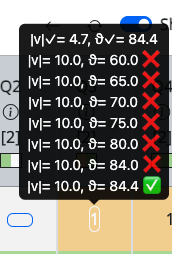Translations
| Code | Language | Translator | Run | |
|---|---|---|---|---|
 |
||||
Credits

 This email address is being protected from spambots. You need JavaScript enabled to view it.; leongster
This email address is being protected from spambots. You need JavaScript enabled to view it.; leongster
Pedagogical Simulation Games
Shot put is an exciting and challenging sport that requires both strength and skill. It is a track and field event in which athletes try to throw a heavy metal ball called a shot as far as possible. The technique of shot put involves using the body's momentum and transferring it to the shot through a smooth and coordinated movement. Shot put is a popular track and field sport where athletes compete by throwing a heavy metal ball as far as possible. The game involves a lot of physics, particularly projectile motion, which determines the trajectory of the shot put ball in the air. In this blog post, we will discuss how we can create a Shot Put Game using Projectile Motion JavaScript HTML5 Applet Simulation Model.
To begin with, let us first understand what projectile motion is. Projectile motion is the motion of an object that is projected into the air and then moves under the influence of gravity alone. The path that the object follows is called its trajectory. In shot put, the athlete throws the shot put ball at an angle, which determines the initial velocity and angle of projection. The ball then moves through the air under the influence of gravity until it hits the ground. To begin with, we need to understand the key variables that affect the flight of the shot. These variables include the angle of release, the speed of release, the height of release (not modelled), and the weight of the shot (not modelled). The angle of release refers to the angle at which the shot is thrown. The speed of release is the velocity at which the shot is thrown. The height of release is the height from which the shot is thrown. Finally, the weight of the shot determines how far it can be thrown.
To create a Shot Put Game using Projectile Motion JavaScript HTML5 Applet Simulation Model, we need to first create a simulation model that can simulate the trajectory of the shot put ball. We can do this using Easy JavaScript Simulation authoring toolkit that is a powerful tool that allows us to create and manipulate graphics using JavaScript.
To create the simulation model, we need to first define the initial velocity and angle of projection of the shot put ball. We can do this using a form where the user can input these values. Once we have the initial velocity and angle of projection, we can calculate the initial horizontal and vertical velocity components using trigonometry. We can then use these velocity components to calculate the position of the shot put ball at each time step using the equations of motion.
To create the simulation model, we can use the Evolution Page in EJSS to create an time step that updates the position of the shot put ball at each time step. We can then draw the shot put ball on the HTMLview that is SVG or canvas as EJSS support both. We can also draw a line trail to represent the trajectory of the shot put ball.
To make the game more interactive, we can add a scoring system that awards points based on the distance of the throw.
Data Analytics
But that's not all - this simulation also includes data analytics that track your students' progress and help you identify areas where you need improvement. Every time you launch yourself, the simulation records whether you landed on the dragonfly correctly or not. If you land correctly on your first try, you earn two points. If you miss and then correct your trajectory, you earn one point.
This system of points is not only motivating, but it also encourages players to replay the simulation and improve their scores. Wit
h a total of 10 possible points, there's always room for improvement, and players are incentivized to keep trying until they've mastered the physics of projectile motion.
 |
| actual motion trails to help student remember their different angles of launch |
And the best part? The data analytics don't just benefit players - they're also a powerful tool for educators. Teachers can use the data to see which students are struggling with which concepts, and adjust their lessons accordingly. By analyzing patterns in the data, educators can gain a deeper understanding of how their students are learning and what areas need extra attention.
 |
| data analytics |
https://iwant2study.org/moodle402/mod/laejss/report_lti.php?title=Physics08+Projectile+Frog+Game&cm=69&cminstance=42&course=6&resourcelink=
Overall, this simulation is not just a fun and engaging game - it's a valuable resource for anyone looking to improve their understanding of physics. With realistic physics simulations, helpful visual aids, and a data analytics system that encourages replayability, this simulation is sure to be a hit with students and educators alike. So why not give it a try and see how many points you can score?
Need graphics but cant draw?
- Data Collection: To train the machine learning algorithm, you will need to collect a large dataset of images of frogs and dragonflies in different poses and environments. These images can be sourced from public databases or taken by photographers.
- Training the Algorithm: Once the dataset is collected, the machine learning algorithm is trained using deep learning techniques to recognize the features and characteristics of frogs and dragonflies. The algorithm learns to generate images of these creatures in different poses and environments.
- Generating the Images: After the algorithm is trained, you can input specific parameters such as the pose and environment you want the frog and dragonfly to be in, and the algorithm will generate a realistic image of the requested creature.
https://sg.iwant2study.org/ospsg/index.php/interactive-resources/physics/02-newtonian-mechanics/01-kinematics/1158-frog-2023
- Details
- Written by Loo Kang Wee
- Parent Category: 03 Motion & Forces
- Category: 01 Kinematics
- Hits: 6090


.png
)