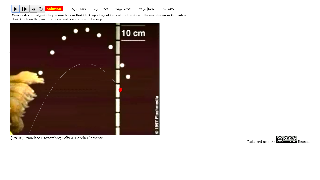About
Ball Toss Video Model
The Ball Toss Video Model demonstrates how embed a video into a JavaScript EjsS model. The simulation superimposes the numerical solution of a ball computed by solving the a differential equation with a video of an actual ball toss. The user must adjust the initial conditions and the parameters so that both motions, the computed and the one displayed by the video, match.
This model requires EjsS version 5.1 or greater.
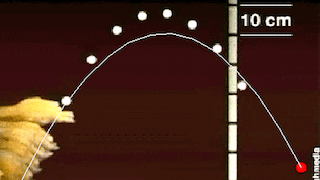
Ball Toss Video © Doug Brown
Translations
| Code | Language | Translator | Run | |
|---|---|---|---|---|
 |
||||
Credits


Francisco Esquembre; Felix J. Garca-Clemente; lookang
Summary:
This document reviews the "Ball Toss Simplified Video Model" a freely accessible, interactive simulation designed for physics education. The simulation combines a video of a real-world ball toss with a computed trajectory based on kinematic equations. The primary goal of the simulation is to allow users to manipulate initial conditions (velocity and acceleration in x and y directions) to match the computed trajectory with the visual trajectory in the video. The simulation is built using Easy JavaScript Simulations (EjsS).
Key Themes and Ideas:
- Kinematics and Dynamics: The simulation focuses on fundamental concepts in kinematics (the study of motion) and dynamics (the study of forces affecting motion). It allows students to explore the relationship between initial conditions (velocity, acceleration) and the resulting trajectory of an object under the influence of gravity (though gravity is not explicitly adjustable, its effect is present).
- Video Modeling and Simulation: The core concept involves using a real-world video as a reference point. This allows students to visually compare the theoretical model with empirical data, reinforcing understanding and highlighting the limitations of simplified models. This is a powerful pedagogical technique.
- Interactive Learning: The simulation is designed to be interactive. Users can change parameters and immediately observe the effect on the computed trajectory. This active learning approach is more engaging and effective than passive learning methods.
- EjsS (Easy JavaScript Simulations): The simulation leverages the EjsS framework, which allows for the creation of interactive physics simulations that can be embedded in web pages. The document mentions that EjsS version 5.1 or greater is required.
- Open Educational Resource (OER): The resource is available under a Creative Commons Attribution-Share Alike 4.0 Singapore License, highlighting its commitment to open access and reusability for educational purposes.
Important Facts and Quotes:
- Goal of the Simulation: "The user must adjust the initial conditions and the parameters so that both motions, the computed and the one displayed by the video, match."
- Simplified Version: "This simulation is a simplified version of the Ball Toss Video Model, with the position of the ball fixed at the coordinates (0, 0)." This suggests that a more complex version exists.
- Parameters to Adjust: "In this simulation, you can adjust the initial velocity and acceleration of both the x and y components of the ball..."
- Embedding: The provided iframe code allows the simulation to be embedded into other webpages.
Potential Applications:
- Classroom Demonstrations: Teachers can use the simulation to visually demonstrate the concepts of projectile motion and the effects of initial conditions.
- Student Activities: Students can use the simulation to explore the relationship between variables and develop a deeper understanding of kinematics.
- Remote Learning: The simulation can be easily accessed and used for remote learning activities.
Related Resources/Links:
The provided document includes a long list of links to other interactive resources and applets on the Open Source Physics @ Singapore website. These cover a wide range of physics and mathematics topics, including:
- Other Kinematics and Dynamics simulations
- Electromagnetism simulations
- Quantum Physics simulations
- Math Games and Simulations
Areas for Further Investigation:
- Accessing and testing the simulation to assess its usability and effectiveness.
- Exploring the EjsS framework and its capabilities.
- Investigating the "Ball Toss Video Model" (the full version mentioned in the description).
- Examining the other resources listed on the Open Source Physics @ Singapore website.
Ball Toss Simulation: A Study Guide
Quiz: Short Answer Questions
- What is the primary purpose of the Ball Toss Video Model simulation?
- What adjustments can the user make within the Ball Toss Video Model simulation?
- What is the version of EjsS required to run this model?
- Who are the key contributors credited for the development of this simulation?
- Besides physics, what fields benefit from using simulation applets like the Ball Toss Video Model?
- What is the goal of adjusting the x and y components of velocity and acceleration in the simulation?
- What type of license governs the use and distribution of the simulation's content?
- What are some of the other resources from the site that can be used for teaching physics?
- How can you embed the Ball Toss Video Model into a webpage?
- What real-world scenarios can be modeled with the Ball Toss Video Model?
Quiz: Answer Key
- The primary purpose of the Ball Toss Video Model is to allow users to superimpose the numerical solution of a ball's trajectory, calculated using differential equations, onto a video of an actual ball toss, allowing comparison and adjustment of parameters.
- Users can adjust the initial velocity and acceleration of the ball in both the x and y components within the simulation.
- The model requires EjsS version 5.1 or greater to function properly.
- Francisco Esquembre, Felix J. Garca-Clemente, and lookang are credited as key contributors to the simulation's development.
- Mathematics and computer science benefit from using simulation applets like the Ball Toss Video Model.
- The goal is to make the trajectory of the simulated ball match the trajectory of the ball in the video.
- The content is licensed under the Creative Commons Attribution-Share Alike 4.0 Singapore License.
- Graphing Lines by PhET, Bus in Garage Relativity Length Lorentz Transformation JavaScript Simulation Applet HTML 5, and Student Learning Space Two Source Ripple Tank JavaScript HTML5 Applet Simulation Model.
- You can embed the model in a webpage using the provided iframe code snippet.
- Projectile motion, free fall, and other kinematic experiments can be modeled with the Ball Toss Video Model.
Essay Questions
- Discuss the pedagogical benefits of using interactive simulations like the Ball Toss Video Model in physics education, citing specific examples from the source material.
- Explain how the Ball Toss Video Model facilitates a deeper understanding of kinematics and dynamics concepts, focusing on the relationship between initial conditions and resulting motion.
- Analyze the role of open educational resources (OER) in promoting accessible and engaging science education, using the Open Source Physics @ Singapore platform and the Ball Toss Video Model as case studies.
- Evaluate the effectiveness of using video analysis in conjunction with computational modeling, as demonstrated by the Ball Toss Video Model, in enhancing students' scientific inquiry skills.
- Compare and contrast the Ball Toss Video Model with other simulations listed on the Open Source Physics @ Singapore website, highlighting their unique features and potential applications in different physics topics.
Glossary of Key Terms
- Kinematics: The branch of mechanics concerned with the motion of objects without reference to the forces that cause the motion.
- Dynamics: The branch of mechanics concerned with the forces that cause motion and changes in motion.
- Simulation: A computer-based representation of a real-world system or process, used to model and predict its behavior.
- Applet: A small application, often written in Java or JavaScript, that runs within another application, such as a web browser.
- Open Educational Resources (OER): Teaching, learning, and research materials that are freely available for anyone to use, adapt, and share.
- JavaScript: A programming language commonly used to create interactive effects within web browsers.
- HTML5: The latest version of Hypertext Markup Language, used for structuring and presenting content on the World Wide Web.
- Differential Equation: A mathematical equation that relates a function with its derivatives, often used to model physical phenomena.
- Trajectory: The path followed by a projectile or other object moving through space.
- Initial Conditions: The values of relevant variables (e.g., position, velocity) at the beginning of a simulation or experiment.
Sample Learning Goals
[text]
For Teachers
This simulation is a simplified version of the Ball Toss Video Model, with the position of the ball fixed at the coordinates (0, 0).
In this simulation, you can adjust the initial velocity and acceleration of both the x and y components of the ball, and the goal is to get the trajectory of the ball to match the trajectory shown in the video.
Research
[text]
Video
[text]
Version:
Other Resources
[text]
Physics Simulations FAQ
- What is the "Ball Toss Video Model" simulation about?
- The Ball Toss Video Model is an interactive simulation that demonstrates physics principles related to kinematics and dynamics by superimposing the numerical solution of a ball's trajectory (calculated by solving a differential equation) onto a video of an actual ball toss. The user can adjust initial conditions and parameters within the simulation, like initial velocity and acceleration components, to match the computed motion to the video's motion.
- What are the key learning goals associated with the Ball Toss Video Model simulation?
- The learning goal is for users to manipulate and adjust the x and y components of velocity and acceleration and to get the trajectory of the ball to match the trajectory shown in the video.
- What software is required to run the Ball Toss Video Model simulation?
- The model requires EjsS version 5.1 or greater.
- What is EjsS and what does it stand for?
- EjsS stands for Easy JavaScript Simulations. It is a tool that enables the creation of interactive computer models and simulations, often used in physics education.
- Where can I find other interactive physics simulations?
- This resource is part of the "Open Educational Resources / Open Source Physics @ Singapore" project, which provides a wide variety of interactive physics simulations and applets covering different topics in physics. The linked page provides numerous examples.
- Can these simulations be embedded in other webpages?
- Yes, many of these simulations, including the Ball Toss Video Model, can be embedded in webpages using an <iframe> tag, as shown in the provided code.
- Are these simulations suitable for different educational levels?
- Yes, the resources cover a wide range of topics suitable for primary, secondary, and junior college levels, as indicated by the tags and descriptions of various simulations.
- Are these resources open source and freely available?
- The contents are licensed under the Creative Commons Attribution-Share Alike 4.0 Singapore License. However, commercial use of the EasyJavaScriptSimulations Library requires adherence to the terms specified at https://www.um.es/fem/EjsWiki/Main/EJSLicense and contacting This email address is being protected from spambots. You need JavaScript enabled to view it. directly.
- Details
- Written by Wei Chiong
- Parent Category: 03 Motion & Forces
- Category: 02 Dynamics
- Hits: 6563